All settings from the monitor
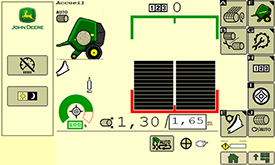 Main page with simple and clear pictograms
Main page with simple and clear pictograms
 No need to leave the cab to adjust the baler
No need to leave the cab to adjust the baler
For any monitor, all R-Series Balers use ISOBUS architecture and can be fully set from the display. There is no need for the operator to leave the cab, even for density or greasing parameters (when equipped with optional automatic greasing system), as everything is managed on the display through drop-down menus. V451R and V461R Balers offer:
Settings
- Knife engagement/disengagement
- Knife set management (when equipped with MaxiCut™ HC 25 Premium)
- Drop floor lowering/raising
- Bale diameter adjustment
- Bale density adjustment (0 to 100 percent capacity)
- Softcore activation/deactivation
- Softcore pressure adjustment (0 to 100 percent capacity)
- Softcore diameter adjustment
- Net/twine choice
- Automatic/manual tying/wrapping starting
- Manual net/twine cylinder control
- Net layers adjustment
- Net tying delay adjustment
- Twine turns on each side (independent) adjustment
- Twine spacing adjustment
- Twine space to the edges adjustment
- B-Wrap® wrap system mode activation
- Lighting (side lights/beacon) control when option selected
- Automatic greasing system engagement/disengagement (when equipped with optional automatic greasing system)
- Automatic greasing duration and frequency
Information
- Bale shape indicators
- Current bale diameter/set bale diameter
- Current bale density/set bale density
- Knife set position
- Drop-floor position
- Near full alarm
- Stop indicator
- Net/twine choice
- Net/twine process status
- Bale ejection status (when equipped with optional unloading ramp)
- Tailgate status
- Softcore status
- Bale counters (10 operators x 10 fields = 100 counters)
- Time counter
- Clear error message
Implement Display 1100 provides a simple but modern solution
 Implement Display 1100 color monitor
Implement Display 1100 color monitor
As a universal solution, the Implement Display 1100 monitor offers all key functions for regular users. This ISOBUS monitor features an 11-cm (4.3-in.) diagonal color screen with backlit keys.
The display provides all functions and information listed previously. The Implement Display 1100 is not able to manage Tractor Baler Automation (TBA) mode. The Implement Display 1100 monitor is delivered with a cab harness that must be connected to a 12-V COBO® plug.
NOTE: Monitor support is not delivered and has to be ordered independently
GreenStar™ 4240 Display enhances operator comfort
NOTE: Limited availability for model year 2019.
 GreenStar 4240 with V4X1R main working page
GreenStar 4240 with V4X1R main working page
 Dedicated harness linking baler ISOBUS plug to GreenStar display
Dedicated harness linking baler ISOBUS plug to GreenStar display
For the most demanding operators, the V451R and V461R can be delivered with the GreenStar 4240 Display. This ISOBUS display offers a comfortable 21.5-cm (8.4-in) diagonal color screen and is able to manage the Tractor Baler Automation (TBA) function. The touchscreen offers an intuitive and user-friendly interface that easily allows the operator to adjust and control parameters similar to the Implement Display 1100 and all TBA parameters.
The GreenStar 4240 offers extended capabilities for guidance, spraying management, farm management, and FarmSight™ applications.
To be used with ISOBUS or non-ISOBUS tractors, the GreenStar 4240 Display option is delivered with the following components:
- GreenStar 4240 Display
- Baler to rear tractor ISOBUS plug
- Baler ISOBUS plug to display harness (requires 12-V COBO plug)
- Tractor cab corner to monitor harness
NOTE: Monitor support is not delivered and has to be ordered independently.
Use an ISOBUS monitor to optimize cost of acquisition and/or comfort
 Built-in John Deere 4630 Display
Built-in John Deere 4630 Display
For operators already using a built-in or external ISOBUS certified display, R-Series Balers can be delivered without a monitor. Thanks to the ISOBUS connectivity, just plug the baler to the tractor/monitor and bale.
This cost-efficient solution offers full baler functions (except TBA mode when the baler is plugged into a non-compatible John Deere tractor or to a competitive tractor).
Tractor Baler Automation (TBA) simplifies baling experience
 A single manual action - the system manages the rest
A single manual action - the system manages the rest
 All TBA settings can be easily adjusted to fit user habits
All TBA settings can be easily adjusted to fit user habits
All V451R and V461R Balers are delivered as standard with TBA mode. There is no need for an additional baler activation key. TBA makes baling easier than ever by managing most of the baling process. It offers operators the following advantages:
- High baling comfort on a single action to bale instead of four.
- Error-proof baling - even after 10 working hours, the system does not forget any action, a true advantage for an inexperienced operator.
- Constant bale quality - same diameter, bale after bale.
- Constant productivity - no reduced efficiency due to operator fatigue.
When used with a John Deere ISOBUS tractor, electric selective control valve (E-SCV), and Infinitely Variable Transmission (IVT™), the system will be able to:
- Stop the tractor when bale size is reached
- Open the gate
- Close the gate when bale is unloaded
The only action remaining is to forward reverser and manage the steering.
If the John Deere tractor is not equipped with IVT (e.g., with PowrQuad™ transmission or DirectDrive) but has E-SCV and ISOBUS, opening and closing can be automated.
A single touch on the SCV, brakes, or reverser will disengage the automation. In the same way, automated open/close can be momentarily stopped when unloading in hilly conditions. TBA does not require additional SCV plugs or load sensing/power beyond features.
The TBA system can be fully set according to operator habits. Acceleration and deceleration duration can be easily adjusted from monitor.
Even if no activation key is required on the baler side, a tractor activation key can be mandatory depending on John Deere tractor specifications.
B-Wrap is a trademark of Tama Plastic Industry. COBO is a trademark of C.O.B.O. S.P.A. Joint Stock Company Italy.